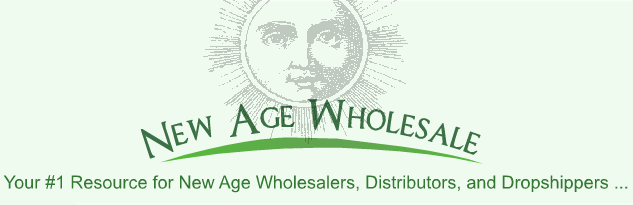QUESTION: Is the store installation fee a one-time fee?
ANSWER: Yes! You are paying us to install the store for you — we don’t charge a monthly or yearly fee. You don’t have to pay us again.
QUESTION: Are there any other costs?
ANSWER: The only other expense you would have is for web hosting (many web hosts give you a free domain and a free SSL Certificate). We do offer a Services page where we charge a fee for certain things if you don’t want to do them yourself, such as inventory management, installing a blog, adding ebooks, changing your meta tags, etc. These are things you can do yourself (instructions provided) or you can have us do it for you for a fee.
QUESTION: How much will I earn? What is my profit?
ANSWER: Our demo stores show the Retail prices (what your customers pay you). You get 50-55% off those Retail prices on most items (candles, incense, statues, etc), and 40% off on books, music, tarot decks and DVDs, and then the dropshipper ships to your customer (without any of their information anywhere on the order). For example, if a statue costs your customer $40, your cost is $20 wholesale (so a $20 profit for you on that item). Note: a Sales Tax ID Number or Resale Certificate is required.
QUESTION: Can I deduct the store as a business expense on my taxes?
ANSWER: Yes! You may deduct the store installation fee as well as your web host and domain costs. If you plan on doing any advertising you may deduct that as well. Any expenditures for your business may be deducted on your taxes.
QUESTION: Can you recommend a web host?
ANSWER: If you don’t yet have a web host, we recommend Hostinger because of their fast servers. Many web hosts place too many web sites on their servers and this can slow down a site at peak hours. A fast server is also important for the admin side of things, such as updating the inventory count of the thousands of products in your store (a slow server can have time-out issues). With Hostinger’s Premium Plan you get 100 Gigabytes of SSD Storage Space, Unlimited Bandwidth, Free SSL Certificate, and a Free domain of your choice. This inexpensive plan is all you need for a store installation and you’ll have room to grow. To see their latest promotional offers, Click Here.
IMPORTANT: The “web site builder” companies such as Wix or Shopify won’t work because they don’t allow the uploading of software. You will need a regular web host (there are hundreds to choose from).
QUESTION: Are your templates mobile-friendly?
ANSWER: Yes. Our templates are mobile-friendly, designed to work on both desktop computers and mobile devices.
QUESTION: I already have a web site — will you install the store on my site?
ANSWER: If you already have a site (such as a blog) we can install the store in a folder named “store” on your same web host account and then you can add the store link in the menu of your main site. However, if you want the store as your main site (the first thing a customer sees when they go to your domain) then you would have to delete your current site or move it to a folder, then we would install the store there in its place. Your store will be installed usually within 24 to 48 hours, as soon as you have an approved account with the dropshipper (the dropshipper information will be given to you when you order).
QUESTION: What if you can’t install the store on my site for some reason?
ANSWER: If for some reason we can’t install the store on your site, we will give you a full refund. There shouldn’t be any problems as the store functions with almost all web hosts. Otherwise, all sales are final, as you are paying us for the work of installing the store software and importing the products. Please note: We did find that FatCow and IPage web hosting servers are too slow for a store installation. You are running a business so make sure you have a reliable web host. We recommend Hostinger as their servers are fast and they have good Support.
QUESTION: Can I use MailChimp to build my subscriber list?
ANSWER: Yes. By adding a snippet of script to the store, you can have a MailChimp subscriber pop-up appear whenever someone visits your site. This is a great way to build an email list so that you can send out a newsletter to your customers. With MailChimp, you can start with their free account plan and can collect up to 500 subscribers and send out 1,000 emails monthly. If you exceed 500 subscribers, you can upgrade to a paying account. In addition to a pop-up, you can also collect subscribers with a link in a sidebox that appears in every page of your store, and also in the footer. This gives you three different chances to build your subscriber list. The pic below is what the MailChimp pop-up subscriber form looks like with an image we added (you can add whatever image you want to it, and also change the text and colors).

QUESTION: What is dropshipping?
ANSWER: If you don’t want to keep an inventory, or mess with any shipping hassles, then a dropshipper is the way to go — dropshippers do all of the work for you. The dropshipper we use has over 5,000 products and they can ship directly to your customer’s doorstep (using your business name and address on the shipping label). Using a dropshipper means there is no need to buy any item until you have sold the item and collected the money from your customer. Therefore, by using a dropshipper there is no need for inventory, packing, or trips to the Post Office.
QUESTION: How many products are available for my store?
ANSWER: Your witchcraft store comes preloaded with 5,000+ products. Once you have an account with the dropshipper, they will allow you to use their product pictures and then we will import the products to your store. You will then have a gigantic Wiccan / Pagan superstore, selling jewelry, crystal balls, cauldrons, herbs, aromatherapy, tarot decks, gemstones, candles, incense, pagan books, music, and DVDs, etc. New items are available monthly from the dropshipper. To see the working demos, click here: Harmony template; New Age template; Goddess template; Wiccan template.
QUESTION: Can I add my own products to the store?
ANSWER: Yes, you can add your own products, or products from other wholesalers / dropshippers. You may have to raise the shipping rate or raise the retail prices of your products to help cover any additional shipping costs. You can also add as many categories and subcategories as you want.
QUESTION: I noticed a lot of eBooks in the demo stores — are these included?
ANSWER: The eBooks are only included if you order the Wiccan “All-In-One” Store Installation. This is the same as the “Wiccan / Pagan Store” but also comes with 350 eBooks preloaded. Plus, you get access to The Vault for another 450 eBook and audio titles (a total of over 800 downloadable products with Master Resell Rights). Each eBook comes with a License so that you have the legal right to resell it, and you get to keep 100% of the profit on every eBook sold.
QUESTION: What’s the difference between the New Age store and the Wiccan store?
ANSWER: The New Age store doesn’t have witchcraft items. The Wiccan / Pagan store has a total of 5,000 products, while the New Age store has 4,000 products. All of the items in the New Age store are also included in the Wiccan / Pagan store.
QUESTION: Exactly how does it all work?
ANSWER: After a customer orders from your web shop, all money is deposited into your PayPal or Square account and you will automatically receive an email stating who your customer is and what they ordered. You then go to the dropshipper’s web site and log-in with your password. Next, find the items you need to order by typing the product codes into the search engine. Place the items into your shopping cart. When you are ready, go to Checkout to complete your order. Enter your customer’s address as the “ship to” address and your address as the billing address. To pay the dropshipper you may use a credit card or PayPal (you will use approximately half of the money your customer gave you; the remaining money is yours to keep — your profit). All orders must be prepaid. After you complete your order, the dropshipper will pick, pack, and ship the order to your customer using your store name and address on the shipping label.
QUESTION: Who pays for shipping?
ANSWER: Your customer does. When they order from you they pay a shipping fee, and you give this to the dropshipper so they can ship the order. Packages are shipped usually via USPS (US Postal Service). The dropshipper will always ship the least expensive way unless you specify otherwise. You set up your shipping rate in the Admin Area of your store. The dropshipper has a set amount they need for shipping based on weight of the order, but it is up to you decide how much you actually want to charge your customers (some store owners like to charge less shipping to their customers and absorb the extra costs themselves as a part of doing business; some raise the Retail prices of the products in their stores to help cover shipping costs). The shipping fee is calculated from the standard carrier charges and a small handling fee. Deliveries shipped via the USPS are calculated using the formula of: Carrier Charge x .95 + $3.00 = Shipping Charge. Therefore, an example would be: $6.95 x .95 + $3.00 = shipping charges of $9.60. Deliveries shipped via UPS are calculated on the following formula: Carrier charges x .90 + $3.00 = Total Shipping Charges. Deliveries shipped via FedEx are calculated on the following formula: Carrier charges x .64 + $3.00 = Total Shipping Charges.
QUESTION: Is a Sales Tax ID Number required?
ANSWER: Yes, the dropshipper requires that you to have a Sales Tax ID Number or Resale Certificate to purchase wholesale. If you don’t have one, contact your state (it is easy to obtain one). If you are outside the United States, you basically just need proof that you are a business. Alternatively, we have an eBook store that we can install for you where a Sales Tax ID Number is not required: Click Here.
QUESTION: Does the dropshipper have a minimum order requirement?
ANSWER: No. You can order as much or as little as you need.
QUESTION: Will my customers know that I use a dropshipper or how much I pay?
ANSWER: No. The dropshipper’s company name does not appear anywhere on the package or on the return label. The address on the package will be your company name and address when you place an order with the dropshipper.
QUESTION: What kind of software does the store use?
ANSWER: The store uses an open source php script called Zen Cart that has shopping cart capabilities, a search engine, and a password protected administration area that allows you to add, edit or delete products. You can also create as many categories and sub-categories as you need. Your store comes preloaded with over 5,000 products.
QUESTION: Is Zen Cart easy to use?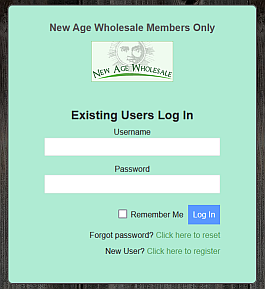
ANSWER: You can easily edit your pages directly from the admin, and also change the front page image or the “About Us” page image by choosing among dozens of witchcraft / Wiccan images that come with the store. Zen Cart has a lot of features such as the ability to offer your customers Coupon Codes, so you’ll have to do some reading to understand how your store works. You will have access to our Members Only site (see photo) which contains our Help / FAQs page as well as many other things, such as plugins, promotion tips, and more. And we are always here to help you if you have questions.
QUESTION: How many products can I add to my store?
ANSWER: You may add virtually as many items as you like provided you have enough storage space (the MYSQL database can handle a lot of products). You get 100 Gigabytes of SSD storage space with Hostinger’s Premium Plan. This is more space than you need, but will allow you to grow your business in the future (add more products, start a blog, etc).
QUESTION: Can I change the look of the store?
ANSWER: You can change the look by creating a unique header / logo, and you can also change the front page image and the “About Us” page image (a selection of dozens of images are available from within your admin).
QUESTION: What if a product goes out of stock or is discontinued?
ANSWER: Inventory Management is done by using the CSV file provided by the dropshipper (some editing required; instructions are provided or we can do it for you for $10 per month – we update the CSV file once per week, so you get four updates each month). Inventory Management allows you to keep up-to-date on the stock status of all 5,000+ items. After using the CSV file, all 5,000+ items will be updated. You will then have the latest info on what is currently in stock and how many of each item is available. If an item goes out of stock, your store will no longer allow that item to be sold. And if any previously out of stock items become available again, then those items will once again be available for sale in your store. Removing discontinued items is also included in our $10 monthly subscription service. Once your store has been installed, you may subscribe to this service through our Members Only site that you will have access to.
QUESTION: Will new products be available?
ANSWER: Yes. You can add new products in bulk using a CSV file that we provide you (as part of our $10/monthly subscription service). New products are available monthly.
QUESTION: Can I change the prices in my store?
ANSWER: Yes, you may raise or lower any price in your store. If you decide to have a sale, or if you think you can sell a particular item for more money, then change the prices to whatever you want. However, your wholesale discount is set by the dropshipper.
QUESTION: How does PayPal or Square work?
ANSWER: When a customer orders securely with credit card using PayPal or Square, the money is automatically deposited into your PayPal or Square account. After you pay the dropshipper to fulfill the order, what is left in your account is your profit. You can let the money accumulate with a few more orders and then have the money deposited into your checking account. Or you can use other payment modules such as Authorize.net.
QUESTION: What about sales tax? How does my store calculate this?
ANSWER: If your state has a sales tax, just log-in to your administration area and set the sales tax rate for your state. Sales tax will then be automatically calculated when a customer orders from you.
QUESTION: I live outside the U.S. — can I get my own online witchcraft store?
ANSWER: Yes. The dropshipper also ships to Canada. However, to ship to other countries it would be expensive so you might want to market your store to U.S. and Canadian customers only.
QUESTION: If I order a store installation, what does the price include?
ANSWER: The price includes installing the store software, importing 5,000+ products into the database, uploading the product images, adding your store name and email address. There is also a Help page available at our Members Only site that answers the most frequently asked questions about running the store. And there is a forum that is very helpful as well. You’ll have to do some things yourself, such as adding your sales tax, shipping rate, and your PayPal or Square API Signature to the payment module so that you can accept credit card orders (instructions provided). You can always email us if you have questions.
QUESTION: Do you have any ideas on marketing my store?
ANSWER: Sure. Read this for a few ideas: Marketing Tips for Your Store. More tips are available at our Members Only site that you will have access to.
QUESTION: Okay, I’m ready to start my own online witchcraft store — what’s next?
ANSWER: Just complete the 3 Steps below. After you order you will be emailed the dropshipper information so you can open an account with them, and you’ll receive instructions to fill out our Registration Form page. Once we receive your information your store will be online usually within 24 to 48 hours (as soon as you have an account with the dropshipper).
|
HOW TO ORDER: 1. Buy Web Hosting and Domain Name 2. Buy Web Store Installation. 3. Fill out Registration Form That’s it! We will email you as soon as we have your store installed (within 1 or 2 days). If you have any questions, please click the button below. |